4. JMatch Function
This function offers exercises in which students have to join two pieces of information together. The students are asked to join words, phrases or numbers from one column to the options from the second column.
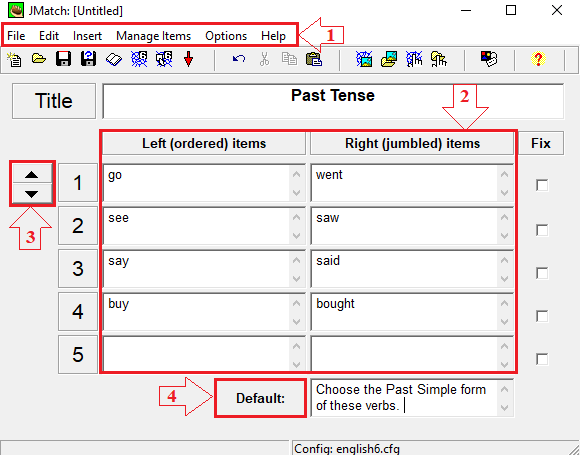
The "Title" field contains the title of the exercise. The fields bellow the title contains the items of the exercise. The description of the picture:
- On the contrary to JCloze, more buttons are added here. The first one is the "Manage items" button, where we can mix, replace, add or remove individual items from the exercise. The "File" button contains more possibilities of creating different websites. The "Standard Format" button will create an exercise that will include "drop-down" menu with a choice of the right answer. The "Drag/Drop Format" creates an exercise where students drag item from the left side and drop it next to the item on the right side. The "Flashcard Format" firstly displays the item from the left side and then adds the correct item from the right side. The "Configure Output" button is the same as for JCloze.
- We add the content of the exercise in this section. Arranged items are displayed in the left column. The right column contains items which are randomly mixed at each run.
- This field allows us to add more items.
- This field contains the text which appears in the "drop-down" menu and explains the students what they are supposed to do.