6. JCross Function
This function allows us to create simple cross-word puzzles.
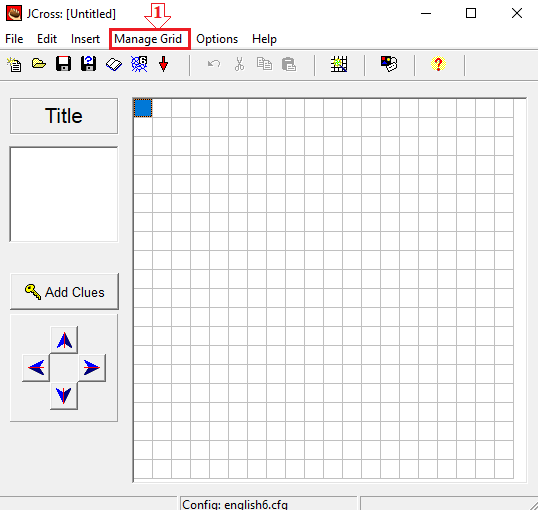
The first thing that we need to do is to press "Manage Grid" button where we choose "Automatic Grid-Maker". Then the "Create a crossword grid automatically" dialogue box opens.
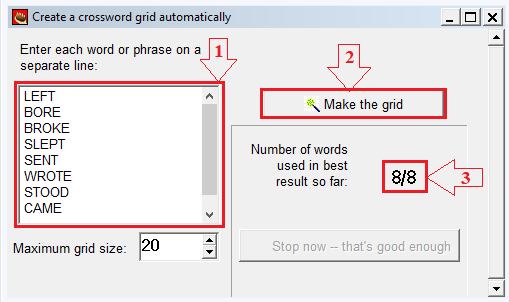
The description of the picture:
- We put the words that we want to have in the cross-word puzzle here. Each word has to be in the new line.
- After we enter all the words we want, we have to press "Make the grid" button and the program automatically generates the grid of the cross-word puzzle.
- If it is not possible to create a cross-word puzzle from the words we want, we can click the "Stop now -- that's good enough" button and the program uses the highest possible number of words to create a single cross-word puzzle.
After inserting all the words, we can return to the home screen where we can see the created cross-word puzzle.
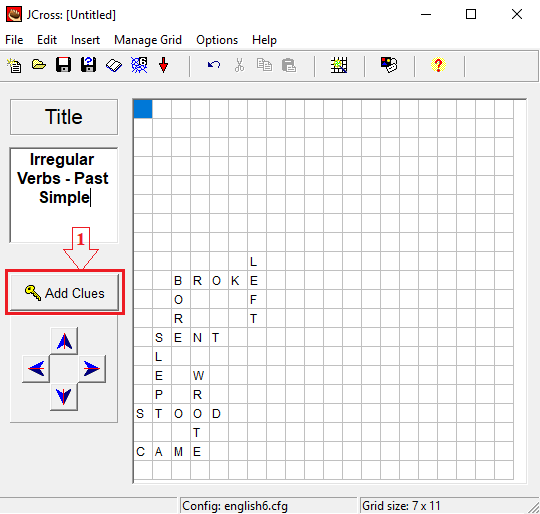
When the cross-word puzzle is created, we can press "Add Clues" button.
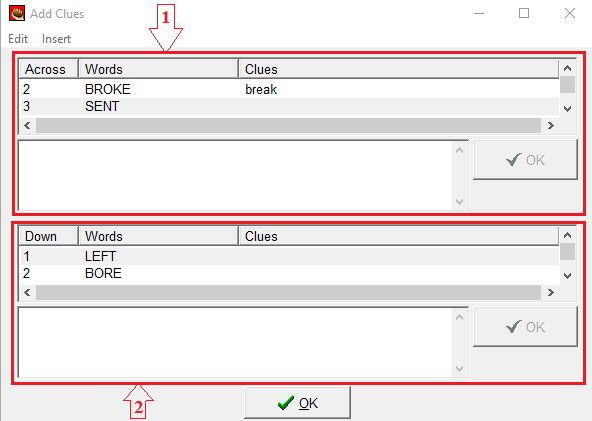
There are two fields in this window. To add the clues to the individual words, we need to mark them and enter the clues into the empty field. Once we have entered the clue, we have to press "OK" button next to the text box.
After inserting the clues, we can configure the output which offers the same modifications as in JCloze function.