How to insert pictures
We can add images into any type of exercise in Hot Potatoes (JCloze, JMatch, JQuiz, JCross, JMix). The procedure is the same for each type of exercise. We can choose from two options when we want to insert an image into the exercise - Picture from Web URL or Picture from Local File.
We will describe hot to add images into JMatch in the following steps:
First, let's describe how to add a picture from the Web URL:
1. Open the JMatch Function
2. Fill in the content of the exercise into the text fields
3. Move the cursos to the box where we want the image to be added and then click on it
4. Click the "Insert" tab - "Picture" - "Picture from Web URL"
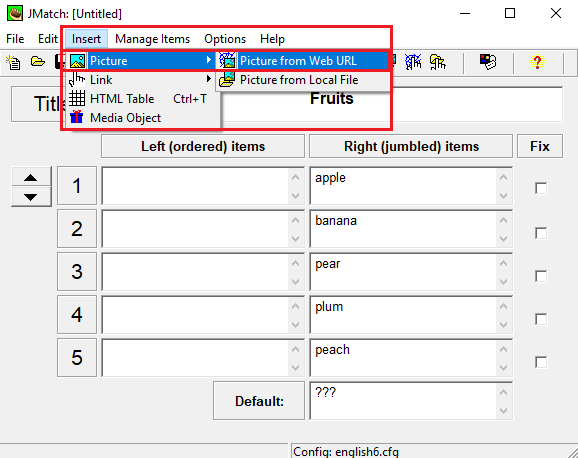
5. The dialogue box where we set the image resolution and its URL opens. Then press "OK" button.
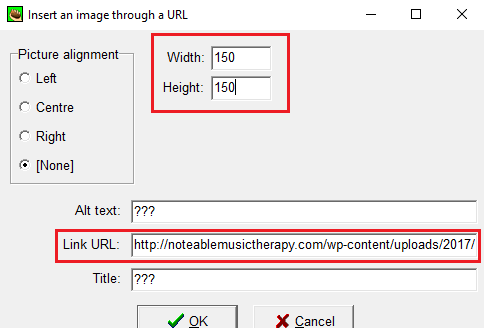
6. The main menu appears and we can see the entry of our picture
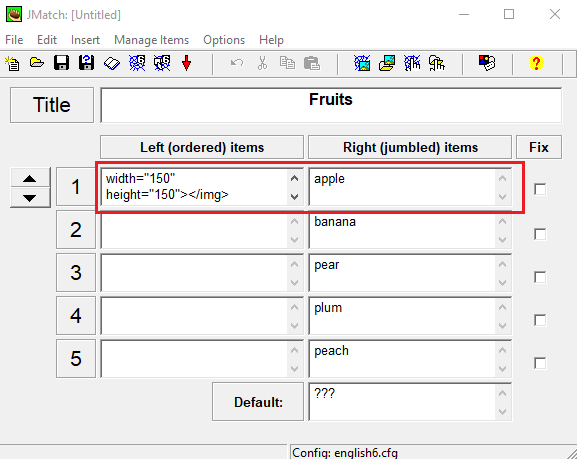
7. Continue with all the questions like this (it is important to always have a cursor in the box where we want to insert the image)
Here is how to insert an image from a local file:
1. Open the JMatch Function
2. Fill in the content of the exercise into the text fields
3. Move the cursos to the box where we want the image to be added and then click on it
4. Click the "Insert" tab - "Picture" - "Picture from Local File"
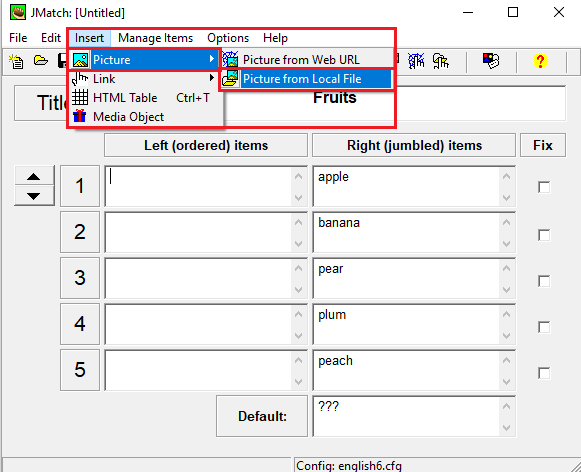
5. The dialogue box where we select an image from a folder opens
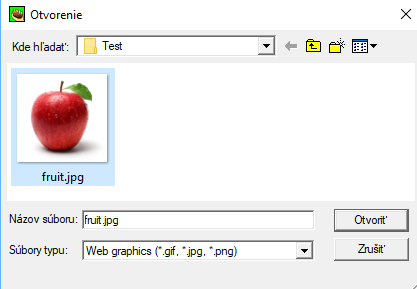
6. We can adjust the resolution of the image in the next dialogue box
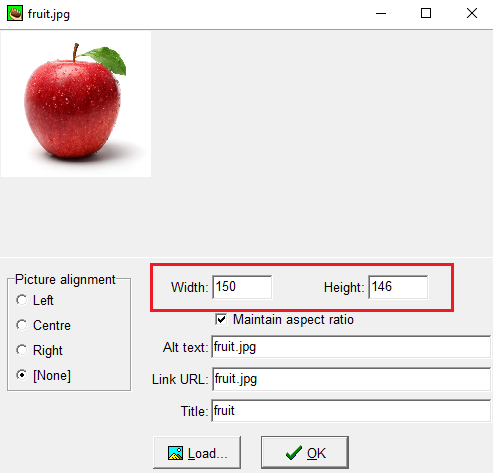
7. The main menu appears and we can see the entry of our picture
8. Continue with all the questions like this (it is important to always have a cursor in the box where we want to insert the image)
There are several principles we have to bear in mind:
- The name of the picture shows in the exercise whenever we place cursos on it
- If we add pictures from a local file, the individual pictures must be in the same folder as the exercise and after we create the exercise, the pictures cannot be moved from the folder
- Hot Potatoes supports formats - .jpg, .png, .gif